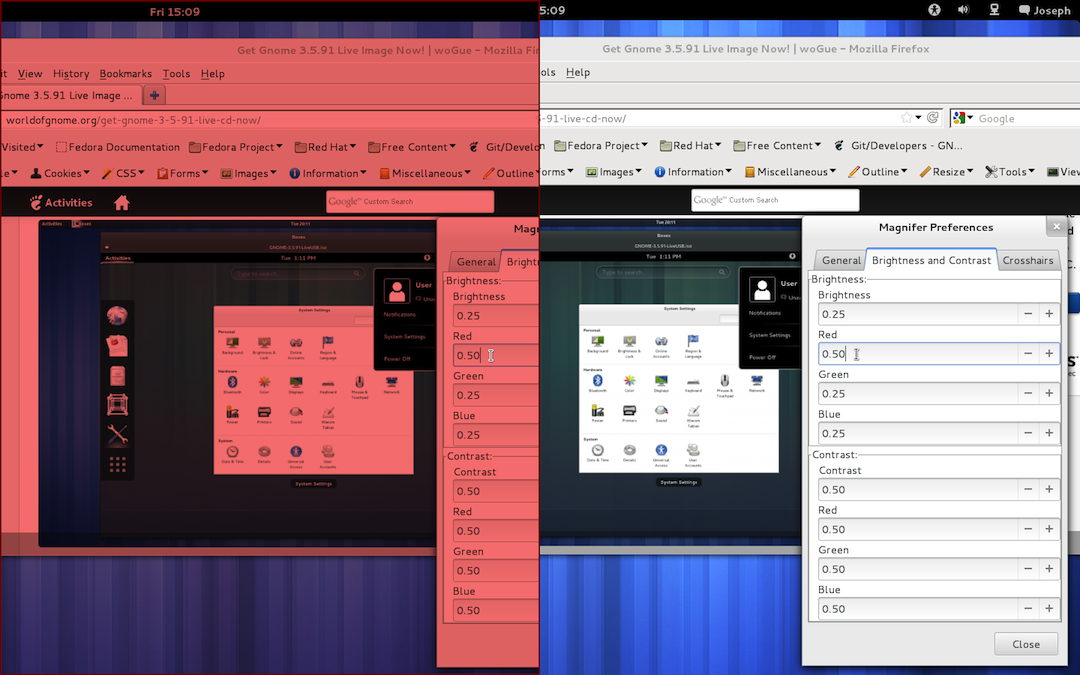Colour Tinting in GNOME Shell
Status: Needs a GUI.
Description
Certain vision and cognitive problems are accommodated by tinting the view. As of GNOME 3.6, the GNOME Shell magnifier has this functionality, but lacks a user interface.
Owner
UI Designer, Joseph Scheuhammer
Involved Parties
gnome-control-center, a11y team
Current Status
Sep 20, 2012
- GNOME Shell magnifier has the ability to alter the brightness and contrast on a per channel basis (RGB).
GSettings has settings for brightness and contrast separately for each channel in org.gnome.desktop.a11y.magnifier.
- Missing: A GUI to allows users to manipulate these settings and choose the tint they want.
There is a demo app that uses three spinners each for brightness and contrast. This is not a polished UI, but demonstrates the idea. A screen shot of the desktop with a red tint is shown below. The multi-spinner GUI is shown in this screen capture.
|
Figure 1. Screen shot of red tint effect.
Bugzilla:
A mockup for integrating tinting into the zoom options can be found here.
Relevant Art
Black Light

Battlefield 4
Screen Shades

Claro View
http://www.clarosoftware.com/product_info.php?products_id=1811