Unresponsive Apps
Display and handling for applications that have stopped responding.
Designers
Objectives
- Explain what is happening to the user.
- Let the user wait, or allow them to kill the app.
- Communicate that the system is doing the error handling, and not the app itself.
- Ideally enable problem reporting and other diagnostics for the cause of the unresponsiveness.
Relevant Art
Windows 7

OS X

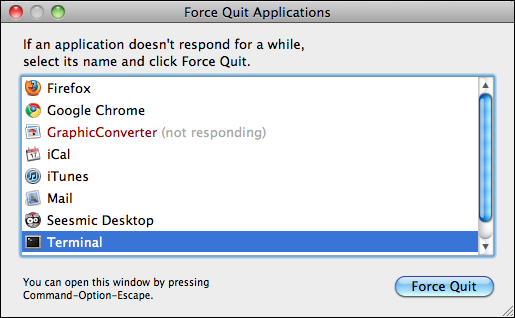
Android
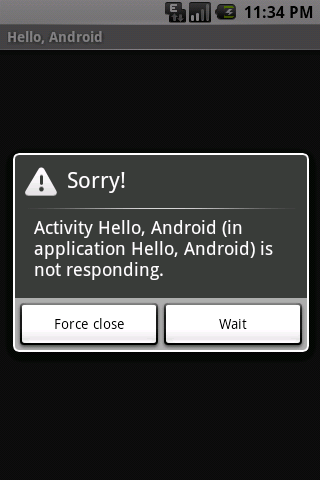
iOS
iOS just kills apps if they stop responding for too long, without any special UI being presented; from the user's point of view, the app has just crashed due to a bug in the app.
Discussion
Tentative Design
Comments
